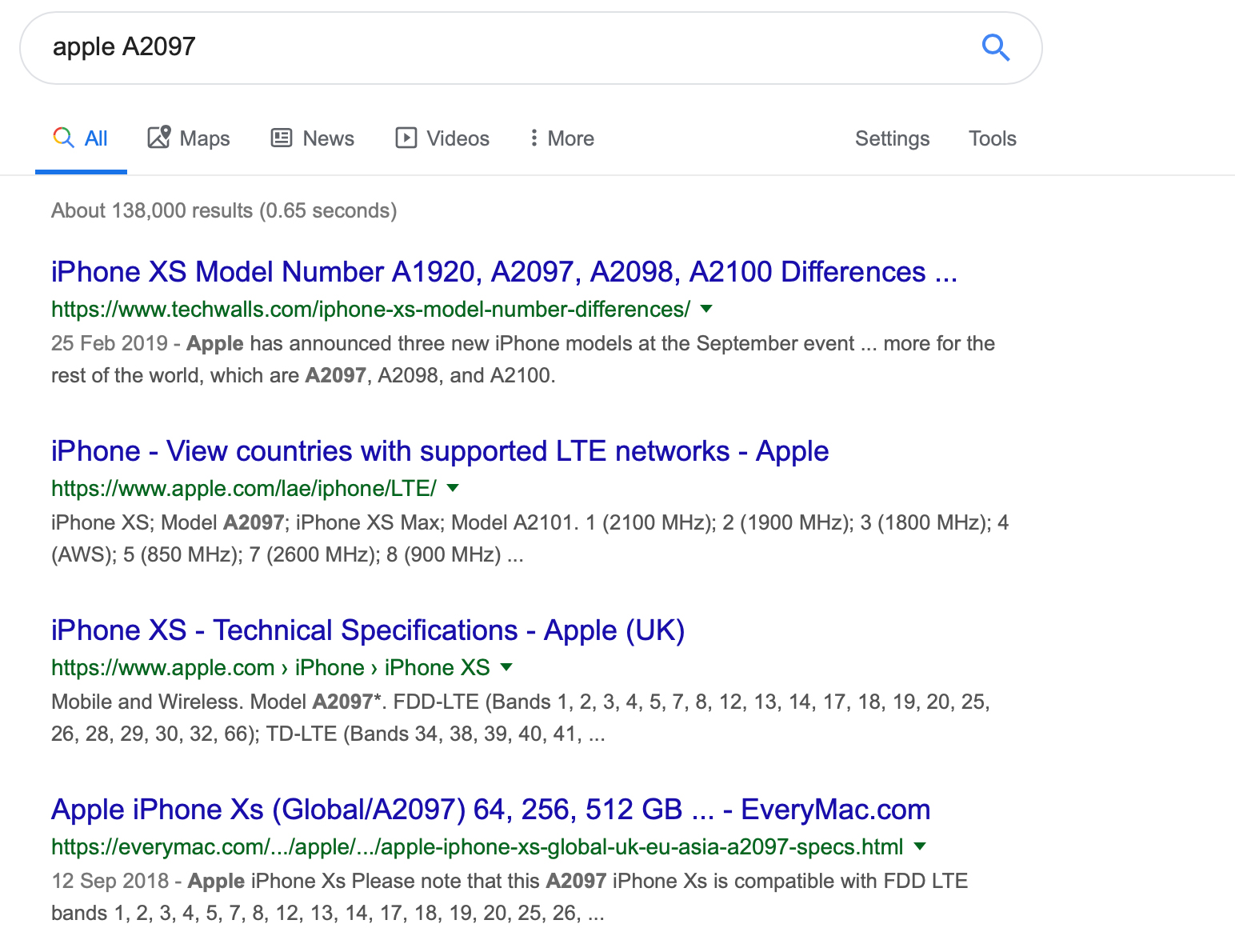How to identify your phone
How to correctly identify your phone model?
You are not 100% sure what model do you actually own? We would like to guide you through the process of identifying the model name of your mobile, thus helping you to order the right accessories for your device.
It is necessary to be careful because descriptions like “Lite”, “Pro”, “Plus”, “Compact” or “Ultra” indicate different models, so e.g. "Huawei P20 Lite", "Huawei P20" and "Huawei P20 Pro" are 3 different devices and the covers are not compatible with each other.
The same is true for Lenovo Motorola brand: models "Moto G7", "Moto G7 Plus”, and "Moto G7 Power" are 3 different models and their dimensions are not the same. On the other hand, descriptions like "Space Gray", "Twilight" etc. refer only to the color of the device, they don’t affect the selection of the right accessories.
So, let’s approach together the process of identifying the model name of your device:
The easiest way of finding out the model of your device is to find its product name in the original package, where the mobile was packed, or to check the invoice, or the bill from the seller, eventually the confirmation e-mail of your order. In the e-mail, you will find the whole product name of your device including the link to the product that you ordered from the seller. If you don’t have the original package anymore and don’t possess any information about the seller either, it is possible to identify the name of your device through its software settings.
Below you can find the description how to do it:
Operating system ANDROID
Open the “Settings” where you will find the part “About phone”. In this section, you can find the information “Device name” which should be the original name of your mobile phone.
This name can be modified so you may find out that your device is called “Tom’s smartphone” or somehow else what, of course, won’t help you to identify the model name of your phone. Fortunately, there is other possible way how to do it.
Under the information of “Device name” you can find the “model number”. Copy this name and search it on Google. You will find a lot of results that unveil the accurate model name of your device.
Here is an example of results from google.com, when we searched the label ELE-AL00 found in About phone in HUAWEI 30 model:
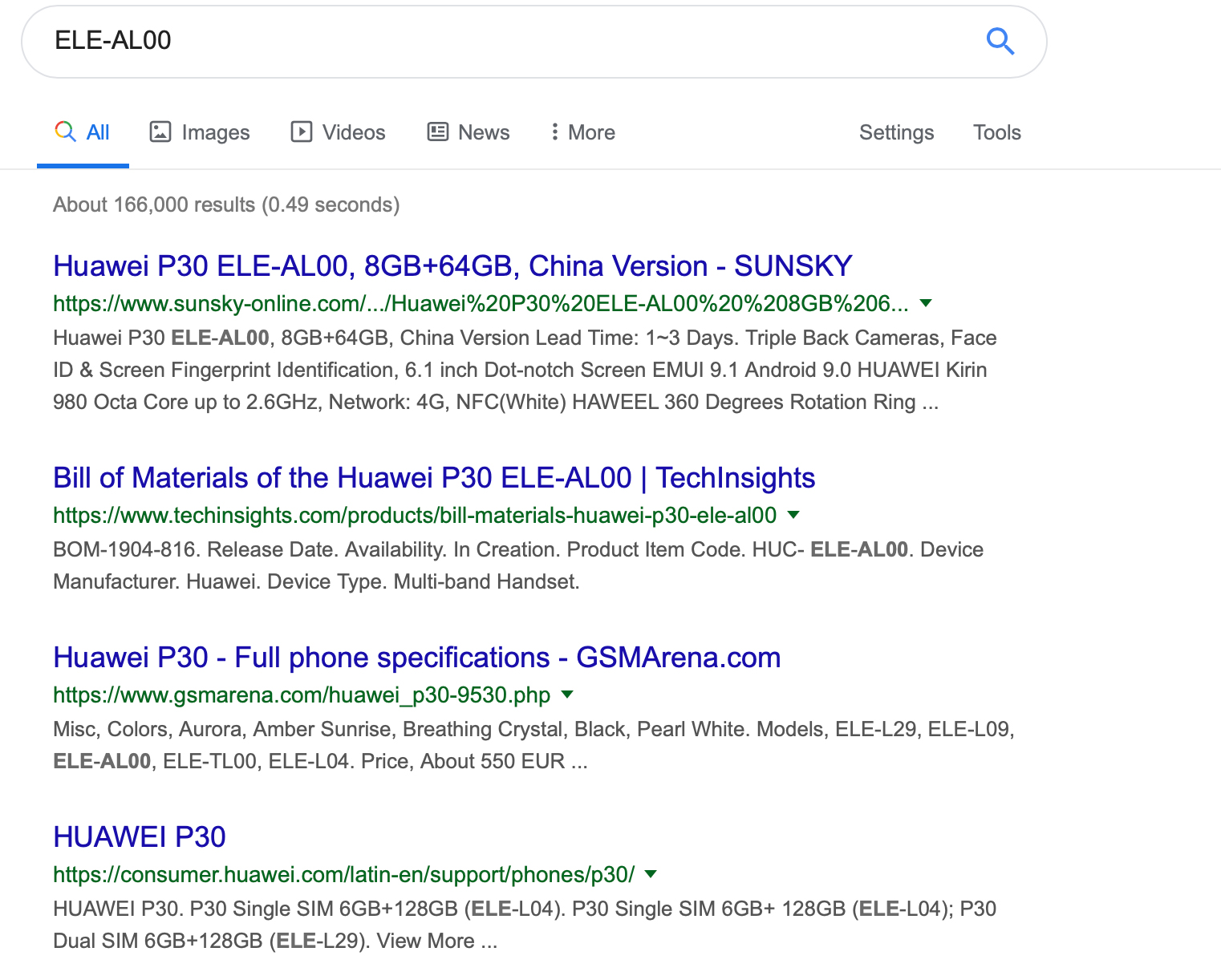
Apple iOS
In the case of Apple brand, this situation is a lot easier.
The fact remains that the easiest way of finding out the model of your device is to find its product name in the original package, where the mobile was packed, or to check the invoice, or the bill from the seller, eventually the confirmation e-mail of your order. In the e-mail, you will find the whole product name of your device including the link to the product that you ordered from the seller. If you don’t have the original package anymore and don’t possess any information about the seller either, it is possible to identify the name of your device through its software settings.
Here comes the description on how to do it:
The only thing that you have to check is the size of the display, for example 4.7” and 5.5”. Apple differentiates between these diagonal measurements adding description of Plus or Max in the majority of their model names. For example, model Apple iPhone 8 with 4.7” display size is called Apple iPhone 8, on the other hand, his “big brother” with diagonal measurement of 5.5” is called Plus, so it is Apple iPhone 8 Plus. The same way, the basic model iPhone XS with 5.8” display size has its “big brother” with 6.5” display size and carries the name Apple iPhone XS Max. Differences in the size are quite important because one phone cover will not fit to both models. Don’t forget it.
How to find out which version do you have?
Enter the section called “General” in settings (it is the icon of cogwheel), click on “Information” there you can find the code of your device, for example: MT9H2CN/A, resp. A2097.
Copy this device code and paste it on Google, it will show you all the results with the accurate model name, check the screen shot below (Space Gray describes the color of the device, this information is not necessary when ordering the right product, either the information “64GB” which indicates the size of inbuilt memory in the device).
And here is the result found on Google.com: